Configuring your workflow
Introduction
Your workflow defines the stages features go through during your development and release process. It's composed of stages that are fully customizable.
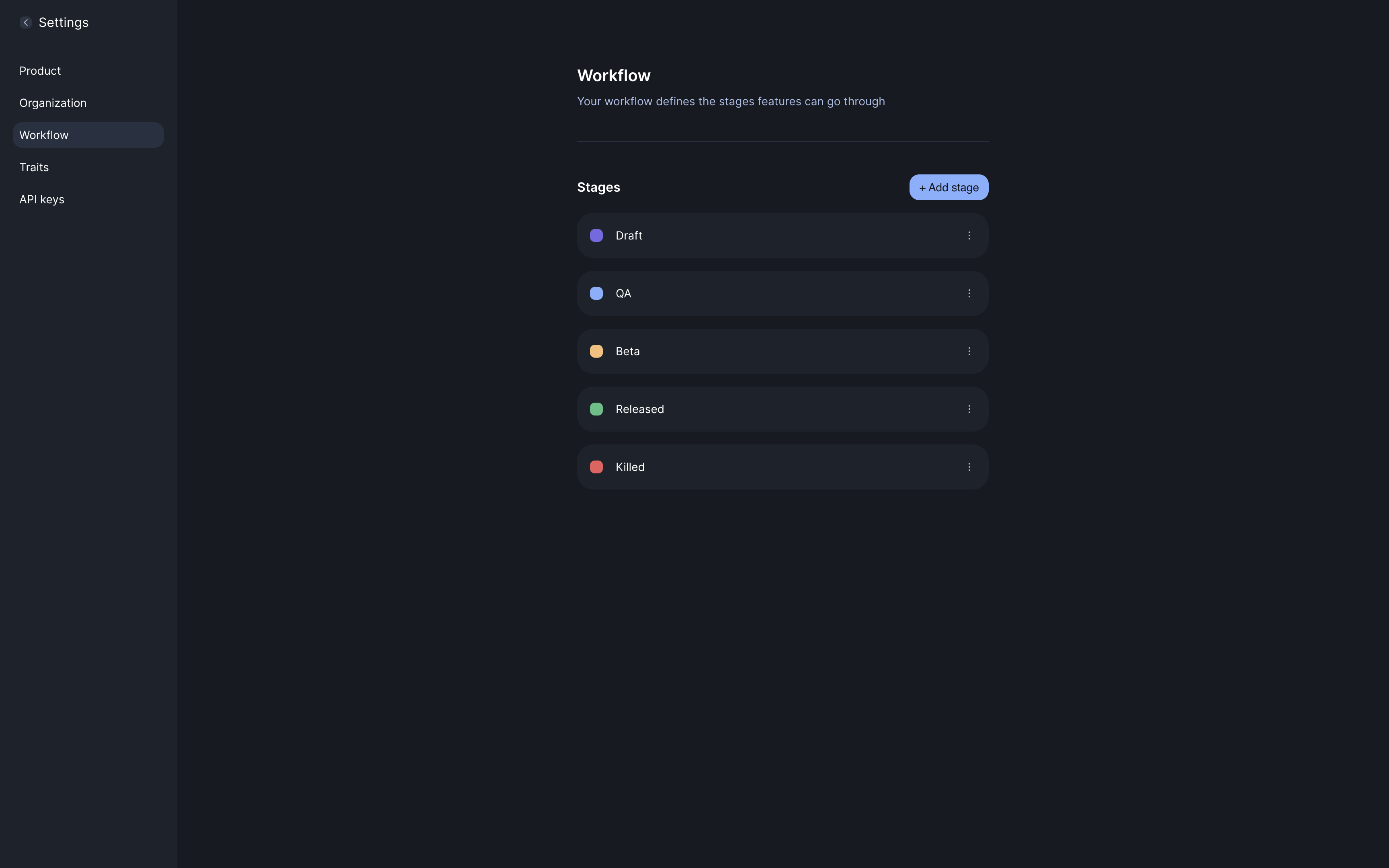
In this example, we have a flow composed of 5 different stages:
- Draft
- QA
- Beta
- Released
- Killed
Each stage defines which rules can affect features that are currently in it. To illustrate, let's open the Beta stage and see how it's defined.
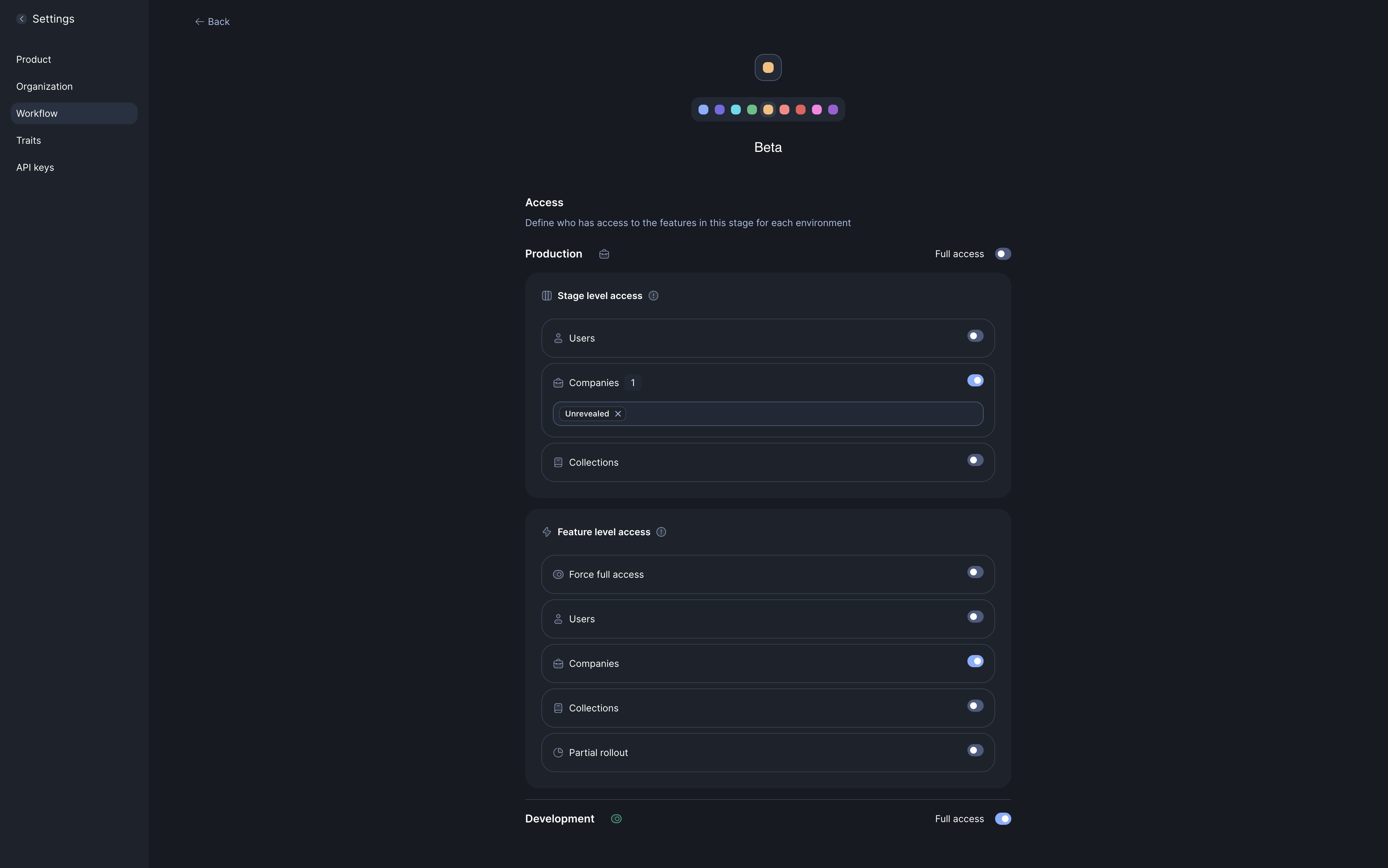
You can see at the bottom that features in this stage will always be enabled in Development.
You can also see that we have 2 configurations checked in Production:
We've defined stage level access on companies. This allows you to specify companies that always have access to your features while in this stage. In our case, we want our internal team to always access features that are in beta
We've turned on feature level access on companies as well. This means that on each feature in this stage, you'll be able to select more companies who can access it
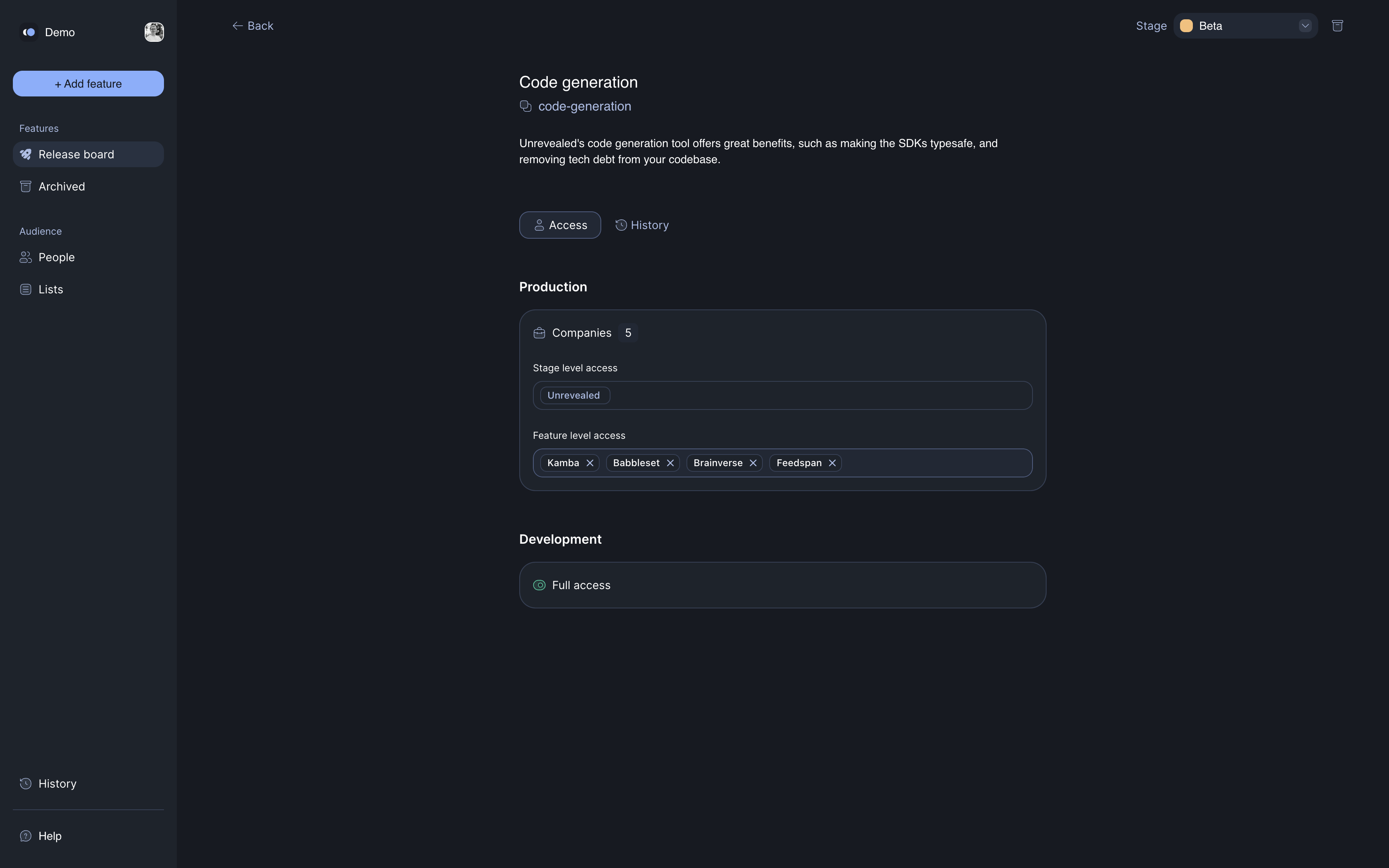
Stage Configuration
To configure a stage, you will need to specify what access to turn on for each of your environment.
There are 2 types of access:
- Stage level: this defines access that applies to every feature currently in that stage
- Feature level: this defines what kind of extra access is configurable on a per feature basis
There are 4 types of ways to give access to users:
- Users: give direct access to users
- Companies: give direct access to companies
- Lists: give access to predefined lists of user and companies
- Lists: give access to predefined lists of user and companies
- Partial rollout: give access to a percentage of users or companies, selected randomly